|
Control Panel - File Control
This web based software enables you to manage your web pages with a web browser. A demo is available.
1. Accessing
To access this module, simply access your control panel and click the 'File Control'
button.
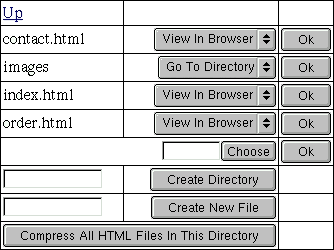
This easy to use form enables you to manage your files straight from your browser.
The software can perform various tasks on files and directories.
2. Managing files
To perform an action on a file, simply select the action from the drop-down
menu next to the filename and click the 'Ok' button.
View In Browser
This option displays the chosen file in your browser.
Modify
This lets you modify files using your browser.
Compress HTML
This reduces the size of a web page to make it load faster. This does not change the appearance of the web page.
Speed Checker
This calculates the download time of a web page over different internet connections.
Rename
This is used to rename a file using your browser.
Delete
Delete a file from your web site with your browser.
3. Managing directories
To perform an action on a directory, select the action from the drop-down
menu next to the directory name and click the 'Ok' button.
Go to directory
This changes the active directory to the new directory.
Rename
Rename the directory, the next page will ask for a new name for the directory.
Delete
Delete the directory and any files in it.
Add Password
Password protect all files in this directory, or manage existing
username/password combos.
4. Other
This describes the bottom part of the screenshot above.
Upload files
The 'Choose' button is often labeled 'Browse' on certain browsers.
It enables you to upload files to your web hosting account from
your browser.
Create new directories and files
You can create a new directory by entering the new directory name
in the empty box next to the 'Create Directory' button and clicking that button.
New files can be created by entering the new file name
in the empty box next to the 'Create New File' button and clicking that button.
Compress All
Click the 'Compress All HTML Files In This Directory' to reduce the size
of all web pages in this directory.
This feature is part of the control panel and is ready for use on all web hosting accounts at no extra cost.
|